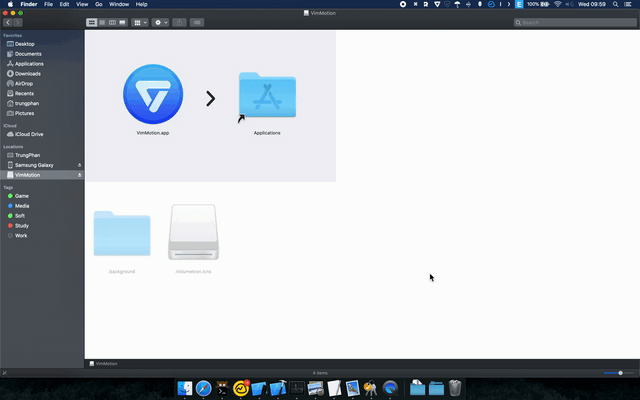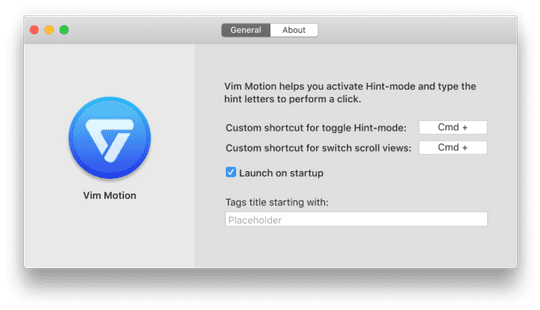To move quickly between lines. Switching from tabs to tabs. Navigate the right element in a second.
To limit the ratio of using mouses, which sometimes can be bothersome and time-consuming, Vim Motion is what we create to serve the need for better productivity.